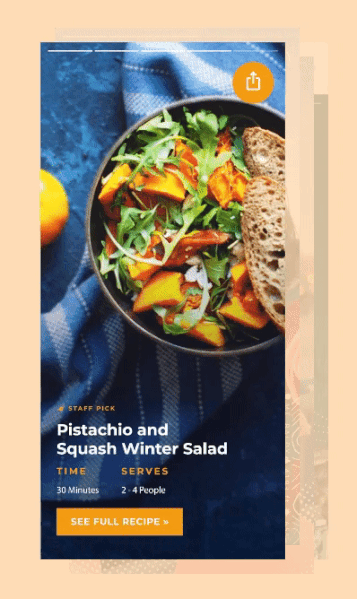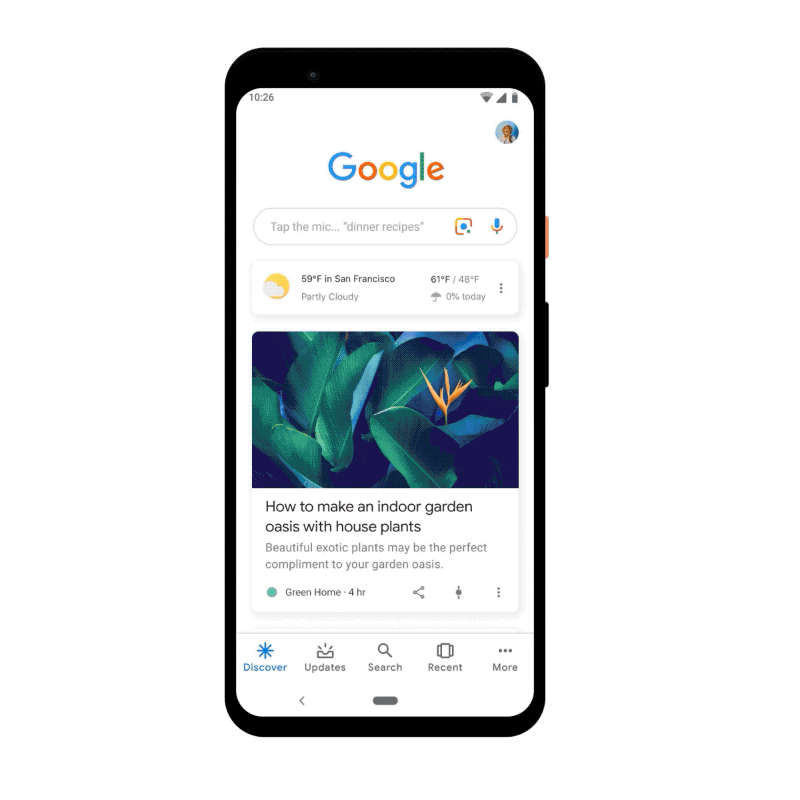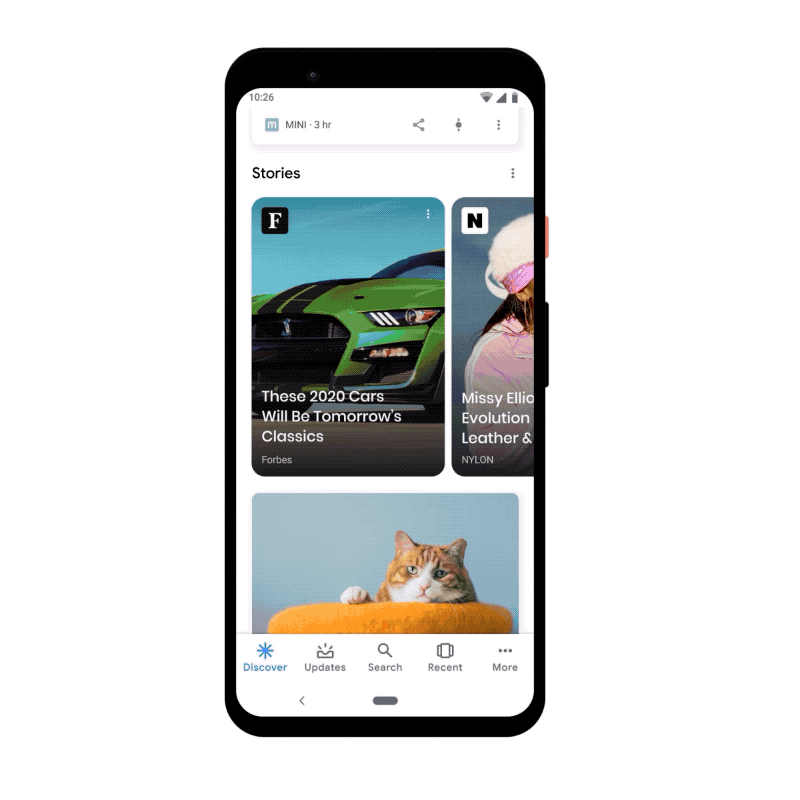Google’s take on the popular Story format hit a big milestone, as the company recently reported more than 100,000 new Google Web Stories are getting added to the search index every day.
Combined, these daily new stories have helped accumulate more than 20 million Web Stories total since the launch of the content format.
The report also notes that more than 6,500 new domains have published their first Web Story since October 2020, when Web Stories were launched for Android and iOS devices, as well as being added to Google Discover.
This led to a significantly larger reach for Google Web Stories and a significant increase in interest from brands.
“Last October, we created a home for Web Stories in Google Discover so users could find a personalized stream of the best Web Stories from around the internet. The goal with Web Stories is to enable publishers and creators to easily build and take full ownership of their content.”
Unsurprisingly, putting the short video clips front-and-center on Google’s content discovery page has also helped millions of users check out and engage with Web Stories every day.
For those who are still skeptical about Google Web Stories, or those who just want to improve the stories they are putting out, Google compiled data from users to create five suggestions for creating the most engaging and exciting stories for your audience.
Five Tips For Engaging Google Web Stories
- Lifestyle content, complete with inspirational imagery and messages, informative how-to info, or relevant product-partnerships drive the most engagement of any vertical.
- Thanks to a diverse array of visually engaging topics and videos, the Arts and Entertainment and Food and Drink verticals consistently get the most impressions.
- Users show a clear hunger for new Arts and Entertainment, Celebrity, and Sports/Gaming content. “With new TV, movie, and game releases rolling out all the time, these verticals offer opportunities for growth.”
- Though Google has seen successful Web Stories of all sizes, users are typically willing to click through an average of 11-15 pages before ditching a Web Story.
- Users watch an average of 1.7 Stories for every Web Story opened on Google Discover. However, this can vary significantly across industries and demographics.
For more information about Google Web Stories, check out the latest announcement in this blog post or explore Google’s playbook for creating the most engaging Web Stories here.