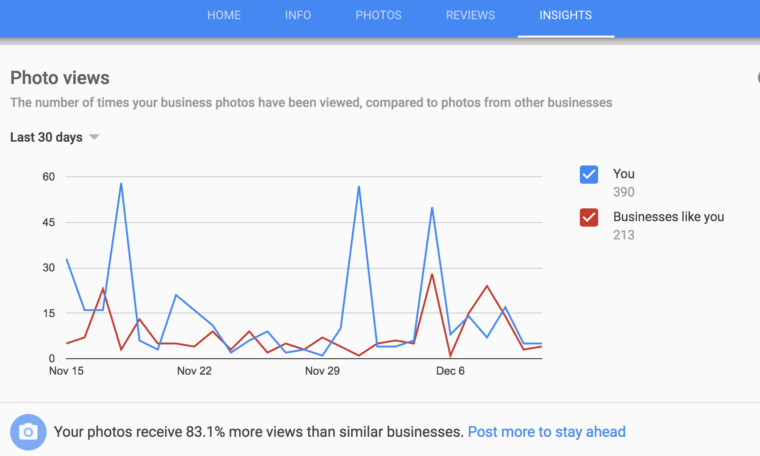After a prolonged period of testing, Google Ads has officially launched the new Insights page to all advertisers.
As the company announced, starting April 14th, 2021, “the Insights page is available to all advertisers globally.”
The Insights tool allows for advertisers to easily track and explore emerging trends in your industry to create more effective ads.
The latest announcement gives an example of how a brand could use the tool:
“Let’s say you’re a pet store looking to reach more customers. With the Insights page, you can see rising demand for ‘dog subscription boxes’ and ‘dog toys’. You can then act on these trends by creating campaigns to reach new pet owners, or even explore selling dog care packages.”
“The Insights page surfaces trends tailored to your business, so you can see if you’re keeping up with demand for trending products or services,” continued the statement.
How Google Ads Insights Works
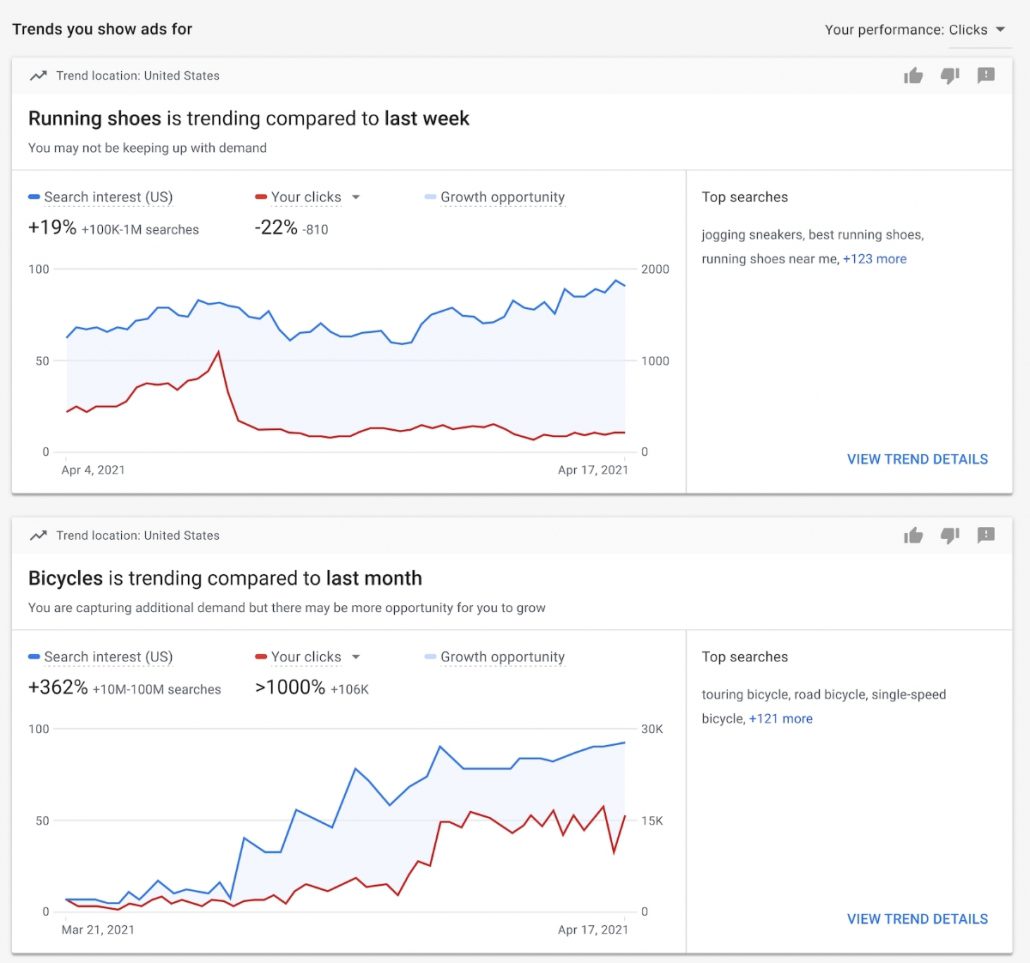
The new tool pulls data from your account’s performance history and campaign settings, before combining them with search trends across Google to automatically show you relevant trends and insights.
Currently, the Insights tool only provides one type of data, showing search trends to help you better understand the most recent patterns in search behavior and identify relevant trends in your market.
However, Google Ads says it will be rolling out more types of insights in the future.
For more information about the new page, Google Ads has published a help document to get you started tracking the latest trends in your industry.