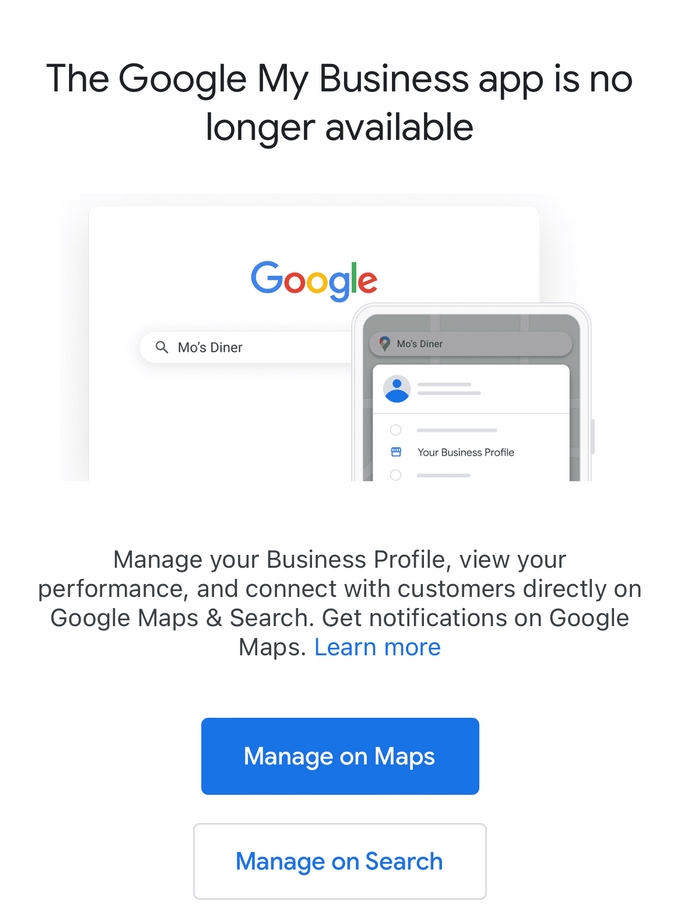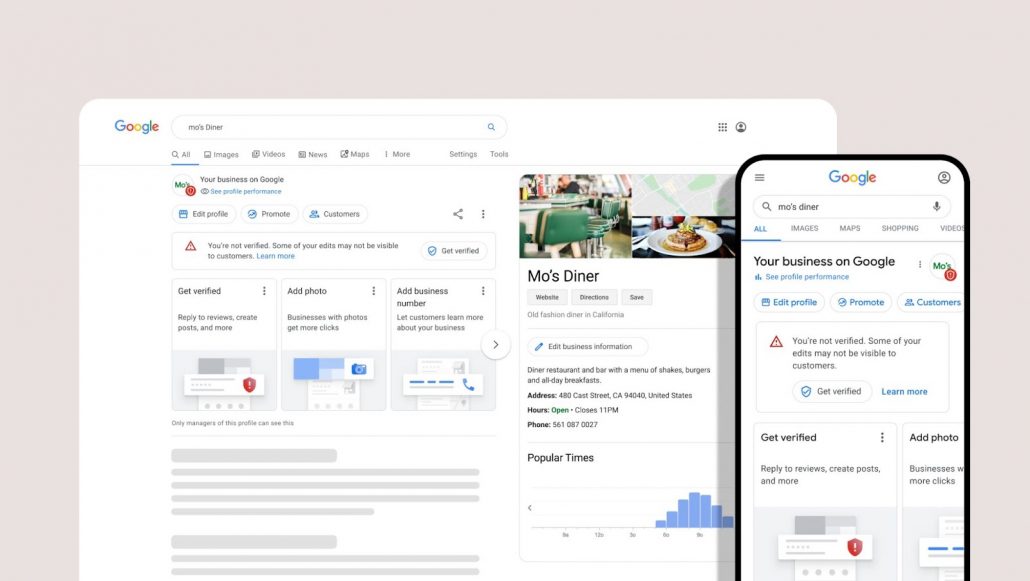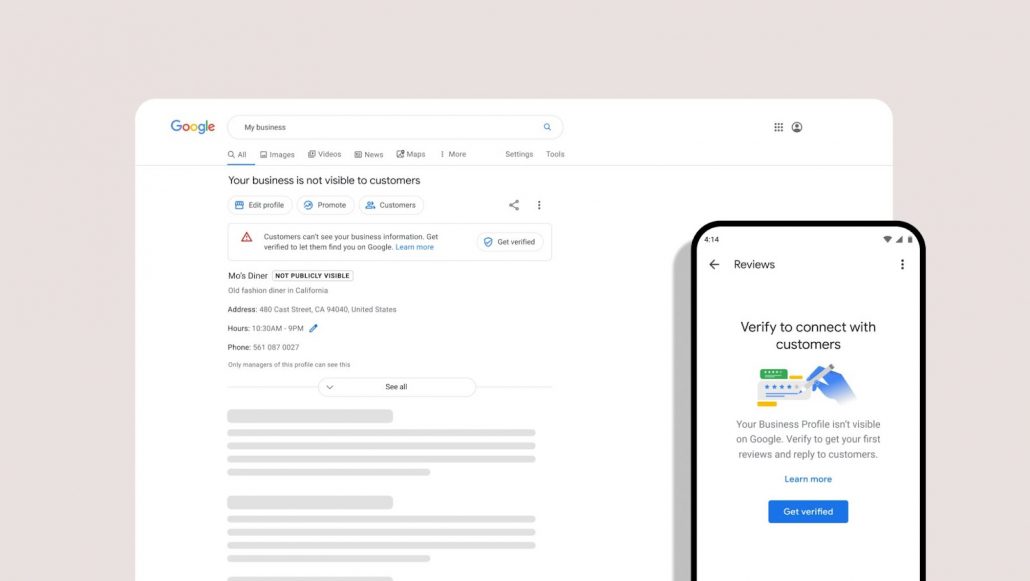One of Google’s most visible spokespeople, John Mueller, made a rare appearance on Reddit to answer a series of “dumb” SEO questions covering everything from geotagging images to how often you should blog.
In a thread on the r/BigSEO subreddit called “incoming dumb question barrage”, a user asked a series of five questions:
- Should we be geotagging images. Does Google even care?
- Blogging. If we do it, is it everyday or once a week with some seriously solid stuff?
- Google Business Profile posting: Everyday, once a week, or why bother?
- Since stuff like Senuke died 10 years ago, is it all about networking with webmasters of similar and same niche sites for links?
- Piggybacking off #4, what about PBNs? Are they back? If so, does it have to be a group of completely legit looking websites vs some cobbled together WP blogs?
Mueller provided a series of candid answers which we will get into below:
Geotagging Images
Here Mueller kept it short and sweet: “No need to geotag images for SEO.”
How Often Should You Blog?
As always, Google won’t provide a specific post frequency that is “best” for SEO blog content. Rather, Mueller says to post “as often as you have something unique & compelling to say.”
However, the Google Search Advocate admits that more frequent posting can more traffic if you are able to maintain the quality of your content.
“The problem with trying to keep a frequency up is that it’s easy to end up with mediocre, fluffy content, which search engine quality algorithms might pick up on.”
Additionally, he indicates that those who are using AI to create a lot of content quickly are unlikely to be rewarded.
Google Business Profile Posting Frequency
Unfortunately, this is not Mueller’s area of knowledge. His answer was a simple “no idea.”
Outdated Linkbuilding Strategies
The last two questions are devoted to asking if older methods for link building were still relevant at all. Clearly, this tickled Mueller as he largely dismissed either approach.
“SENuke, hah, that’s a name I haven’t heard in ages, lol. Sorry. Giggle. I have thoughts on links, but people love to take things out of context to promote their link efforts / tools, so perhaps someone else will say something reasonable, or not.
“OMG, PBNs too. What is this thread even. Now I won’t say anything without a lawyer present.”
No Shortcuts To Online Riches
Of course, there is an underlying current connecting all of these questions. Mueller takes note of this as well, saying:
“Reading between the lines, it seems you want to find a short-cut to making money online.”
The truth is, there are no real shortcuts to online success these days. However, there are a lot of questionable people willing to take your money to provide tools and courses that often get you nowhere.
“Unfortunately, there’s a long line of people trying to do the same, and some have a lot of practice. Some will even sell you tools and courses on how to make money online (and *they* will be the ones making the money, fwiw, since people pay them for the tools and courses). The good tools cost good money, and they’re not marketed towards people who just want to make money online — they’re targeted at companies who need to manage their online presence and report on progress to their leadership chain.”
At the same time, Mueller encourages individuals such as the person who started to thread to keep learning and practicing SEO:
“… learn HTML, learn a bit of programming, and go for it. 90% of the random tricks you run across won’t work, 9% of the remaining ones will burn your sites to the ground, but if you’re lucky & persistent (is that the same?), you’ll run across some things that work for you.
“If you want to go this route, accept that most – or all – of the things you build will eventually blow up, but perhaps you’ll run into some along the way that make it worthwhile.”If you want to go this route, accept that most – or all – of the things you build will eventually blow up, but perhaps you’ll run into some along the way that make it worthwhile.
“And … after some time, you might notice that actually building something of lasting value can also be intriguiing [sic], and you’ll start working on a side-project that does things in the right way, where you can put your experience to good use and avoid doing all of the slash & burn site/spam-building.”