Improved PageSpeed Insights Arrive At Google
A few weeks ago, Google teased that it planned to refine its PageSpeed Insights tools to make data “more intuitive” and easy to understand. Now, that update has arrived.
What Is The PageSpeed Insights Tool?
If you’re unfamiliar, the PageSpeed Insights tool from Google evaluates your web pages to provide suggestions to improve how quickly content loads.
The tool has been around in various forms since 2013 when it was a simple API webmaster could use to test their page speeds. Version 5, the most recent major update, arrived in 2018. However, smaller updates like this week’s happen somewhat regularly.
Along with this new update, Google has moved the PageSpeed Insights tool to a new home at https://pagespeed.web.dev/.
What Is New In The PageSpeed Insights Tool?
The biggest focus of the new update is a change to the user interface to be more intuitive by “clearly differentiating between data derived from a synthetic environment and data collected from users in the field.”
To do this, Google has added dedicated sections for each type of data.
Where the tool used to include a label specifying which type of data you were viewing, Google has instead added information about what the data means for you and how it may be used to improve your performance.
Additionally, Google has shifted its emphasis to data collected from real users by moving field data to the top.
The Core Web Vitals assessment has also been expanded, with a label showing if your site has passed a Core Web Vitals assessment in the field and in-depth metrics from simulated environments.
Importantly, the PageSpeed Insights tool also includes details at the bottom of the page specifying how the data was collected in the field. This information includes:
- Data collection period
- Visit durations
- Devices
- Network connections
- Sample size
- Chrome versions
Lastly, Google has removed the previously included screenshot of the page as it indexed your content, replacing it with a series of images displaying the full loading sequence.
For more, read the announcement for the update from Google’s Web.Dev blog.

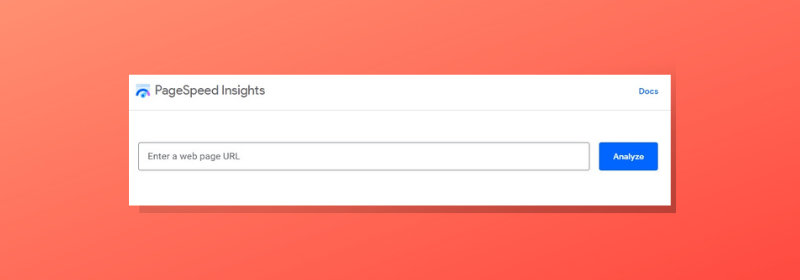


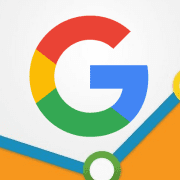






Leave a Reply
Want to join the discussion?Feel free to contribute!