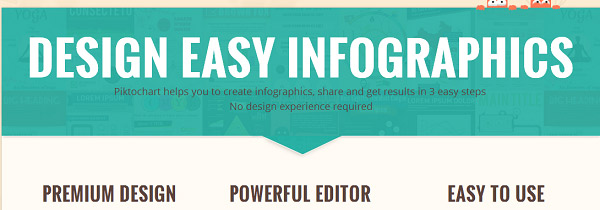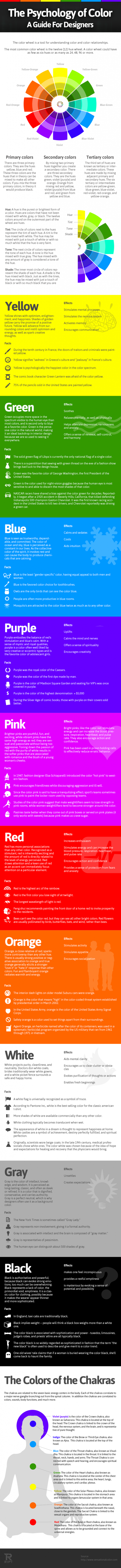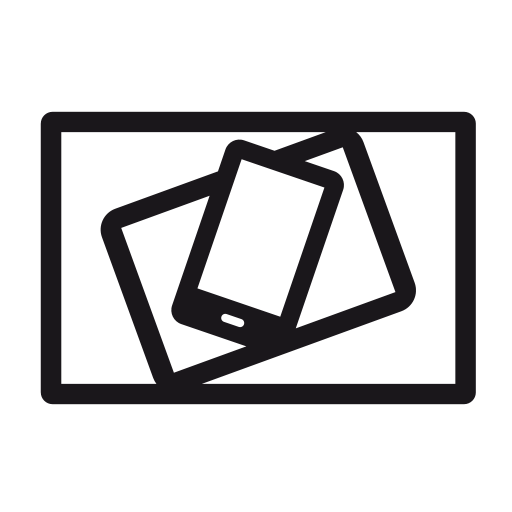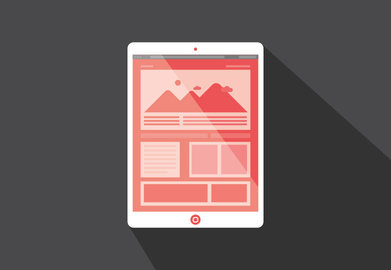A website redesign can be unbelievably exciting, but it can also be dangerous to your traffic. If you don’t communicate well with them, designers and creative teams can accidentally throw out all your hard work on optimization in favor of purely visual aspects of the site. You can lose content, functionality, and all the other optimization that has won you the favor of search engines.
With a few considerations and regular contact with the design team, all of these problems can be prevented. Brad Miller pointed out seven factors you should consider when tackling a redesign. Just don’t get to eager to delve into changing how your site looks, and you can end up with a great looking site that works as well or better as your old design.
- Always start with research – Any design that is going to give you results is built on research. You need to know who you’re targeting, what the best functionality practices are, the current standards, and doing extensive market research. This shouldn’t come part of the way through the design or after the site is built. It should always be the very first move you make.
- A Redesign Changes Your Site Structure – A quality redesign can be much more than a new coat of paint on an old frame. It gives you the opportunity to change how your site is structured entirely, which should be used as an opportunity to optimize your site for visibility and conversions. Consider what pages are succeeding and what isn’t on your page and reassess how you can efficiently design your site.
- Redirects – Before redesigning begins, you should make an inventory of every page and incoming links on your site, including subdomains. As the structure of your site is changed, including the URLs, a strategy will need to be put into place for redirects to protect any SEO rankings. Audit where links are coming from and going to, then map out all your pages as well as their new redirects.
- Navigation – You need to consider how people will be finding your site from the start, and putting that information into your URL structure. Can you shorten URLs or make them more streamlined? As sites grow, URLs can become unweildly, and should be trimmed as much as possible. Once you have people on your site, however, you need to understand how they will navigate around the site. Where are they entering your site from? What do you want visitors to do? If you know how visitors navigate your site, you can design it to direct them where you want.
- How is the Content Going to Be Presented? – Content is the keystone to a successful online marketing campaign, but it is still an afterthought for many site designs. Content should be visible and worth the attention of your viewers. Decide before hand whether you will have a blog and how that blog is going to be used.
- Technical SEO – Way too many redesigns play with factors that need to be controlled for proper optimization. They build sites that look great, but take ages to load losing visitors and credibility with search engines. However, you can use the redesign to toy with some behind the scenes factors like ensuring your site is compliant with all the standard best practices of design and SEO and cleaning up your code to make sure search engine crawlers will be able to easily understand your site.
- Testing – Test everything you can afford to. Not only do you gain invaluable data about your consumers and how your site is actually being used, but you get the chance to actively connect with customers and mold your new site to their needs.