
Google is rolling out a new update to its Local Inventory Ads that let allows searchers to browse in-stock products when they search for a business. That means if a users searchers for your business, they could browse your inventory straight from Google.
So far, the new features are limited to a small number of retailers, such as Macy’s and Ikea. However, it is expected to continue spreading to businesses of all sizes in the coming months.
The update is not a surprise, as Google announced the expanded features utilizing their its Knowledge Graph and Google Maps back in May. However, it was first spotted this week by Nicolai Helling who captured a few screenshots of what it looks like out in the wild.
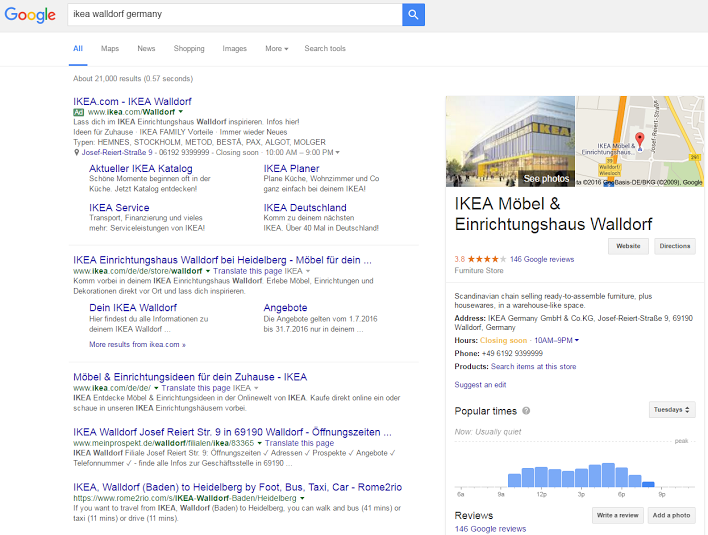
With the new features, you’ll see a new line in the Knowledge Panel underneath your NAP (name, address, phone number) information which says: “Search items at this store”. You can also find this in Google Maps underneath the store’s hours.
If a user clicks on this, they’ll be taken to a page hosted by Google where you can refine exactly what item you are looking for. If they select a specific product, they will then be directed to a dedicated page product information as well as information about where to purchase the product online or in store.
To use the feature as it rolls out, you will need to be signed up for Google’s Local Inventory Ads program and be running ads with your products and inventory information.



