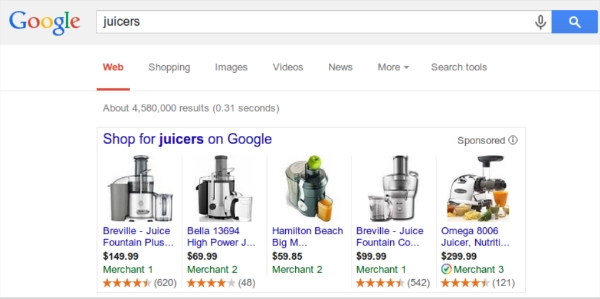If you are an online retailer, you are no doubt familiar with Google’s wide array of special features built for online shopping. You are also probably aware of how confusing it can be to get included in these unique search results.
To help clarify this process and make it easier to get your products highlighted in Google’s search results, the search engine recently revealed some technical tips and tricks for e-commerce sites.
Why It Takes Extra Work To Get In Google Shopping Results
The first question most business owners or site managers might have when they start trying to get their products included in Google Shopping results is “why do I have to do all this extra work?”
Google’s whole thing is analyzing sites and automatically delivering that information in its search results, right? Why can’t they just pull your product info when your pages get indexed?
The simple answer is that Google knows online retail changes very quickly and shoppers get very frustrated with out of date or inaccurate information. If this became a frequent problem, users would likely stop paying attention to Google’s product-related search results.
While the search engine regularly re-indexes updated webpages, it can’t guarantee pages will be indexed fast enough to ensure information is up-to-date for searchers.
Additionally, there are some features which online retailers tend to provide to help shoppers which can make things a little confusing for search engines to understand.
For example, Google says it still struggles with accurately telling the difference between these types of information:
- Original Price vs. Discounted Price
- Related Products vs. The Main Product Being Sold
- Taxes or Shipping Costs vs. The Actual Product Price
This is why the search engine asks online retailers to help provide this information for Google Shopping results.
Now, let’s get into the advice from Google Developer Advocate Alan Kent and how you can get your products into Google product showcases.
Two Ways To Give Google Your Product Data
In the latest Lightning Talks video, Kent discusses two different ways site managers can get their product information to Google.
The first method is by using structured data. This is essentially using special coding embedded into pages to provide Google with additional information typically not provided through regular site code or markup.
This is generally seen as the advanced approach because it requires significant knowledge of coding and the latest structured data techniques.
The other method covered by Kent is by directly providing product data through Google Merchant Center, which can be done with:
- A feed of all product data manually submitted to the search engine.
- An API developed to update products individually as changes are made on your site.
For more information, check out the guide provided by Google.
Conclusion
While providing product data to search engines is essential for appearing in these specific product-centric search results, the company emphasizes that these practices don’t replace traditional SEO.
“Remember that SEO still matters for organic search. Make your product details, such as images and descriptions, appealing to your customers.”
If you want to watch the full explanation from Kent, it is available below: