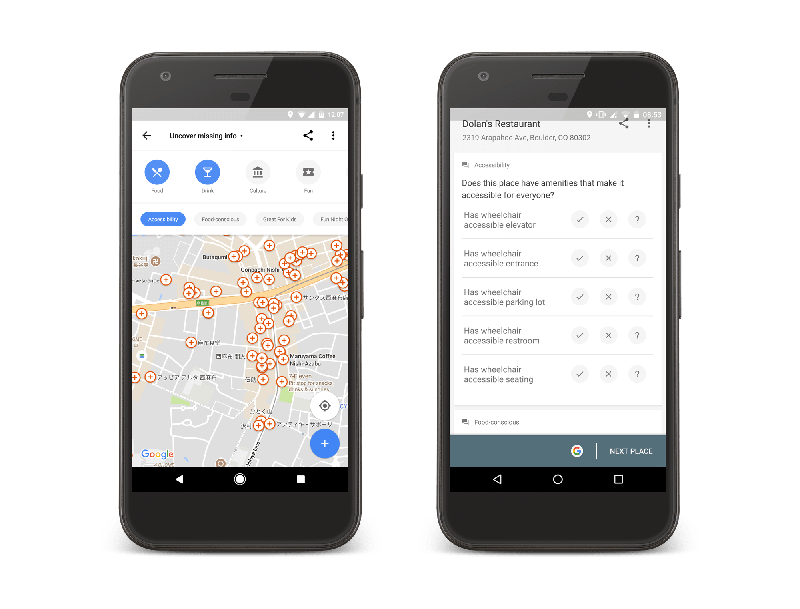Google Maps reviews have long been an important tool for both consumers and brands – allowing shoppers to share their experiences with other potential customers and letting brands showcase their great services where shoppers are most likely to be.
Now, the company is finally explaining how this system works, including how Google Maps moderates reviews and automatically spots fraudulent, misleading, or inappropriate reviews among the millions of legitimate reviews posted every day.
In a recently published overview, the company says it relies on 5 key strategies to consistently ensure reviews on Google Maps are authentic, useful, and relevant for other consumers.
1. Strict, Up-to-Date Content Guidelines
The first line of defense against malicious or inappropriate Google Maps reviews is a strict set of guidelines dictating what sorts of content are appropriate on the platform.
As the guide says:
“We’ve created strict content policies to make sure reviews are based on real-world experiences and to keep irrelevant and offensive comments off of Google Business Profiles.”
Additionally, Google points to its regular updates to these policies to stay ahead of bad actors. For example, the company points to the quick steps it took to prevent reviews criticizing health policies following the spread of COVID-19.
“We put extra protections in place to remove Google reviews that criticize a business for its health and safety policies or for complying with a vaccine mandate.”
2. Integrating Content Policies Into Google’s Algorithms
Once a policy is set, it is disseminated to every relevant area of Google Maps. That means it not only goes into training material for human moderators but also goes into Google’s own machine learning algorithms.
Broadly, this allows Google’s algorithms to evaluate new reviews for a variety of red flags, including:
- Does it contain offensive or off-topic content?
- Does the Google account have any history of suspicious behavior?
- Has there been uncharacteristic activity – such as an abundance of reviews over a short period of time? Has it recently gotten attention in the news or on social media that would motivate people to leave fraudulent reviews?
3. Using Human Moderators To Understand Nuance In Reviews
Of course, automated systems do not always understand the subtleties necessary to tell the difference between legitimate and illegitimate reviews or criticism. This is why Google Maps reviews also rely on a robust team of human moderators to review content and guide algorithms.
As the blog post explains:
“Training a machine on the difference between acceptable and policy-violating content is a delicate balance. For example, sometimes the word “gay” is used as a derogatory term, and that’s not something we tolerate in Google reviews. But if we teach our machine learning models that it’s only used in hate speech, we might erroneously remove reviews that promote a gay business owner or an LGBTQ+ safe space. Our human operators regularly run quality tests and complete additional training to remove bias from the machine learning models.”
4. Encouraging Community Moderation
Google doesn’t believe moderation ends once a review or comment gets posted. Once visible to the public, Google strongly encourages businesses or other users to report fake or inappropriate reviews.
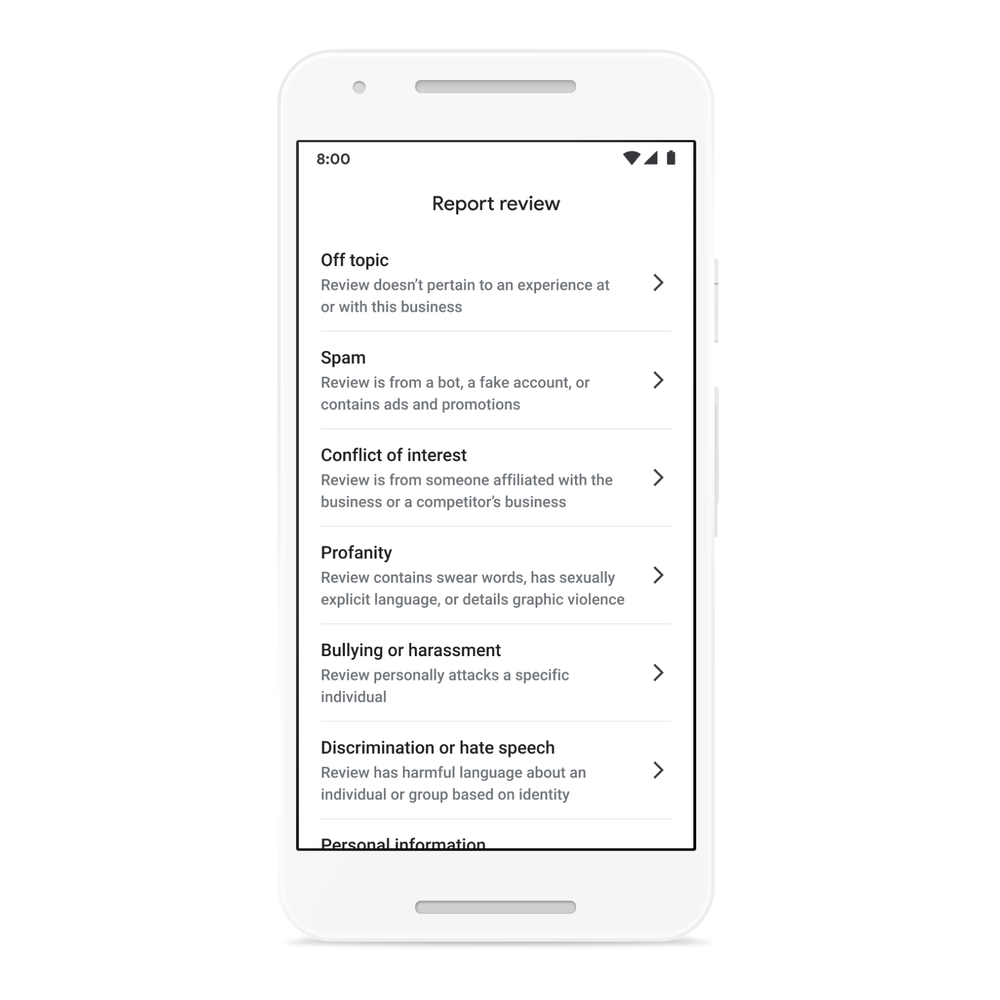
“Like any platform that welcomes contributions from users, we also have to stay vigilant in our efforts to prevent fraud and abuse from appearing on Maps. Part of that is making it easy for people using Google Maps to flag any policy-violating reviews.”
5. Predicting Where Fake Reviews Will Happen
Lastly, Google works to stay ahead of users by identifying listings in Google Maps which are most likely to be the targets for malicious activity. For example, Google may increase protections for a listing if it is involved in a political event or has recently been in the news.
As the guide explains:
“In addition to reviewing flagged content, our team proactively works to identify potential abuse risks, which reduces the likelihood of successful abuse attacks. For instance, when there’s an upcoming event with a significant following — such as an election — we implement elevated protections to the places associated with the event and other nearby businesses that people might look for on Maps.”
Modern consumers rely on online reviews more and more, and Google Maps is one of the biggest places for shoppers to turn before doing business with someone. Though bad actors may manage to slip through the cracks from time to time, it is good to know that Google is always striving to ensure consumers and businesses can rely on these reviews to give an honest assessment of local businesses.