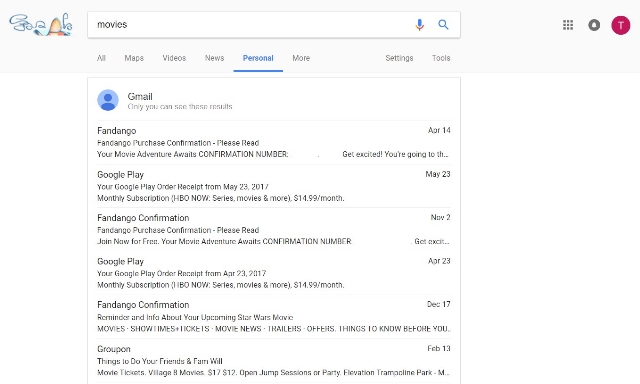Stories are perhaps the way to share content online these days, so it is only natural that Google has been hard at work preparing its own version of the short-form content. Many users have seen Google Stories in testing throughout its various incarnations, including “Amp Stories” in 2018.
This week, the company officially launched Google Web Stories within its Google app on both iOS and Android devices.
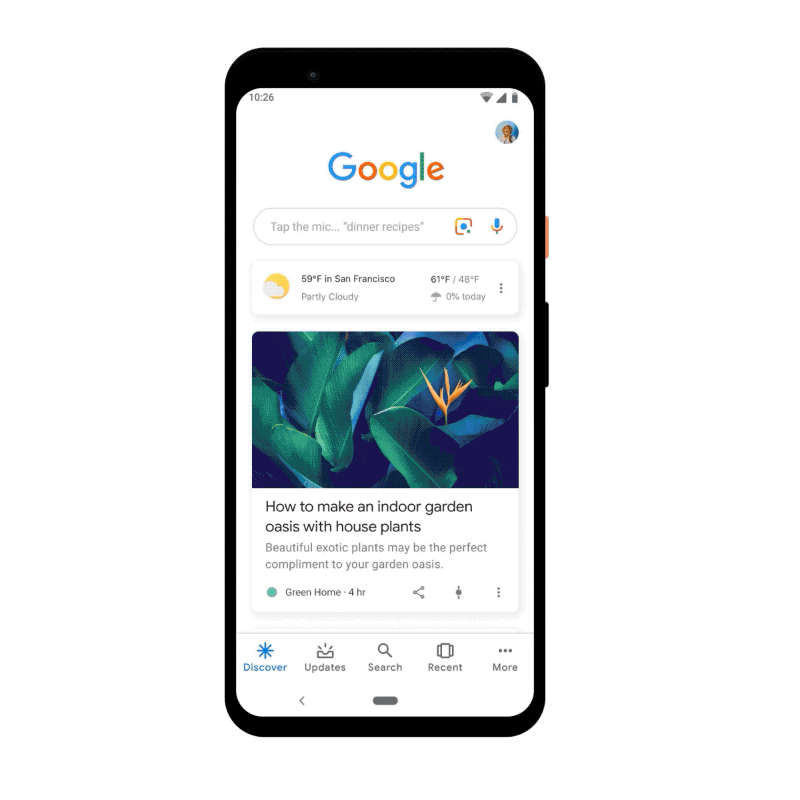
Google Web Stories can be found in a new carousel shown at the top of the Discover tab, presenting several short video, photo, or audio posts from users and publishers around the world.
When clicked, stories will expand to a full-screen view where users can click through to your website or swipe to the next story in the carousel.
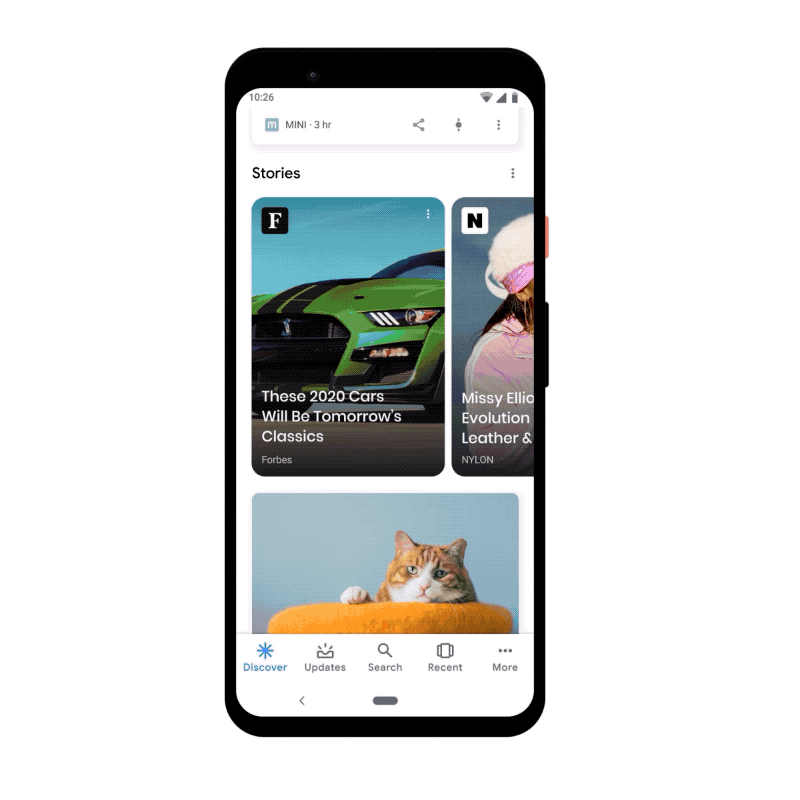
Brands and publishers will also be able to monetize, host, share, and add links to their Stories with integration for WordPress, MakeStories, and NewsroomAI. You can even manually code a Google Web Story entirely from scratch.
6 Rules For Making Google Web Stories
Along with the official release of Google Web Stories, the company has published a set of rules for the format. According to the guidelines, also Stories including the following types of content are prohibited:
- Copyrighted Content – Overall, Google is taking a relatively loose stance with what types of content can appear in Stories, especially with regards to copyrighted content. Specifically, the company says it “may” remove content that infringes on an existing copyright or links to a webpage with similar issues.
- Too Long – Google is designing its Stories specifically with short-form content in mind, as such, it may block longer content. To ensure your Story gets shown, keep text down to 180 words or less, and videos a maximum of 60 seconds long.
- Low Quality – You don’t need to have expensive cameras and high-end lighting to create a Story, but you do need at least a smartphone with a decent camera. Videos or images with large amounts of pixelation or distortion are prohibited.
- Lack of Narrative or Theme – Google Web Stories are expected to be just that – “Stories.” They should have a narrative or at least a general theme as users go from page to page.
- Incomplete Stories – While you can link to your site at the end of a story, Google warns against making users click through your site to see the entire content. Your Web Stories must be a complete package on their own.
- Overly Commercial Content – Brands can publish Web Stories and even convert some display ads to the format. However, the content must still provide a story or message. Content that is entirely commercial (i.e., being a simple billboard-style ad) is not allowed within the format.