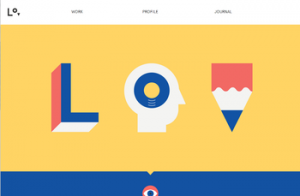 The debate between skeuomorphism and flat design has been covered thoroughly, but when I talked about it I found it hard to think of many examples of flat design. Possibly because I largely use Apple products or because flat design is a new-ish trend, I find myself interacting with skeuomorphic design interfaces much more often than flat design schemes.
The debate between skeuomorphism and flat design has been covered thoroughly, but when I talked about it I found it hard to think of many examples of flat design. Possibly because I largely use Apple products or because flat design is a new-ish trend, I find myself interacting with skeuomorphic design interfaces much more often than flat design schemes.
That doesn’t mean there aren’t plenty of sites out there using the ideas behind flat design to create striking pages. For those unfamiliar, flat design is a style that drops all forms of imitation of depth or “realism” in favor of designing based on the flat screens we actually use. A great deal of new sites are using the style to create clean, minimal pages that emphasize simplicity and interaction, and Chris Spooner compiled a list of sites that have sprung up using flat design, complete with images for each website.
The actual debate between the two design methods is of course overblown. Some writers act as if the schism will decide the future look of the internet in the same way VHS and Laserdisk competed for how we watched movies at home. Unlike that type of competitive market, neither is “better” for the internet, though one may be more suited for your current project. These pages definitely make it clear that flat design can inspire creative and user-friendly interfaces just like skeuomorphism can.




