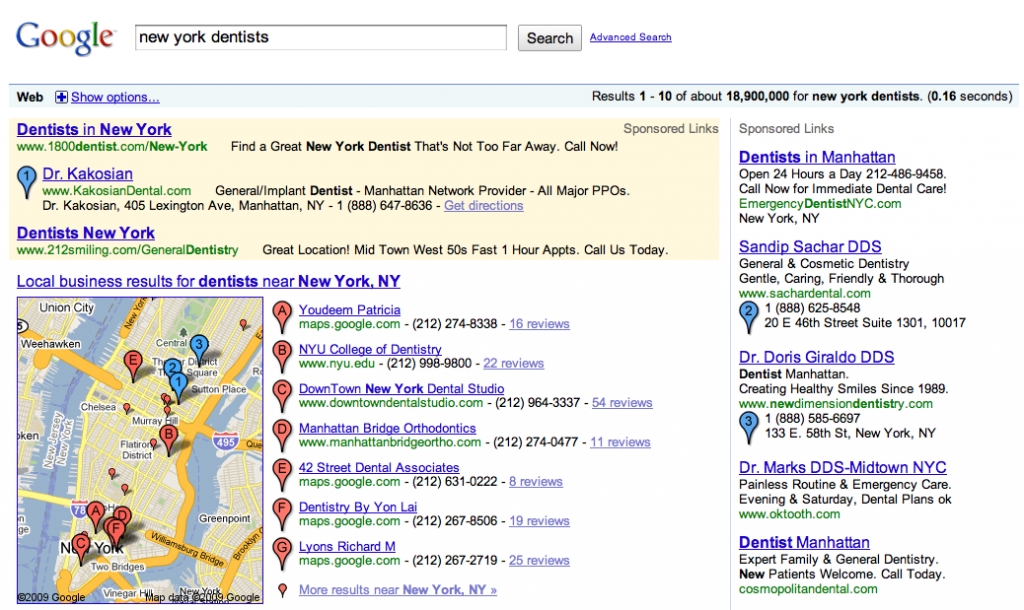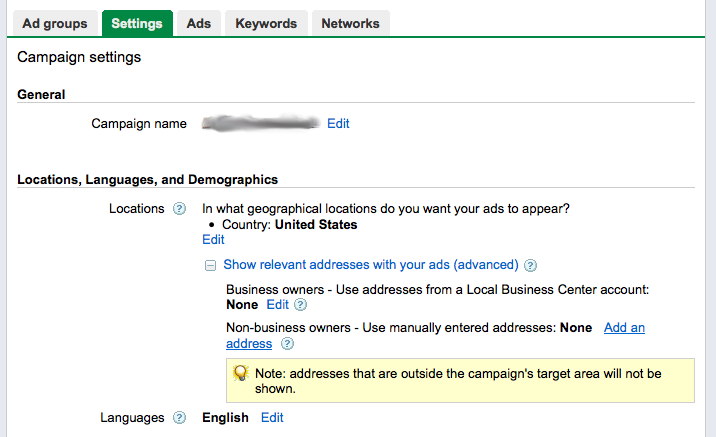Most people nowadays use Google as their primary search engine. Well, something not everyone realizes is that when you’re logged into your Google account, Google keeps track of all searches you do with their search engine.
What this is intended to do is to enhance your experience with Google (although many people have conspiracy theories as to what their purpose really is). The results are varied, but Google will keep track of every site you visit and display that on their search results, in addition to adjusting the order of the search results for you based on which sites you showed a preference for.
So that means if you visit one site several times while logged in and found them through Google, the next time you do the same search that site will be quite a bit higher on the results pages.
For any SEOs, this means it will not show accurate search results for keywords you do searches on. Which is not something SEOs want to happen, if they’re looking for accurate results.
To get around this, you want to use Google when you are not logged in to your Google account. Only then will it show unadjusted search results, which may still vary based on which server serves up your own results. But it will not be affected by Google’s personalization of your own search results.
Whether or not they still track you based on IP address is something I’ll leave up to the conspiracy theorists, but for those of you who want a more objective search result, I recommend staying logged out of Google unless you need one of their services at that time. Or else use a different computer/browser to do your Google searches that you want raw unaltered search results with.