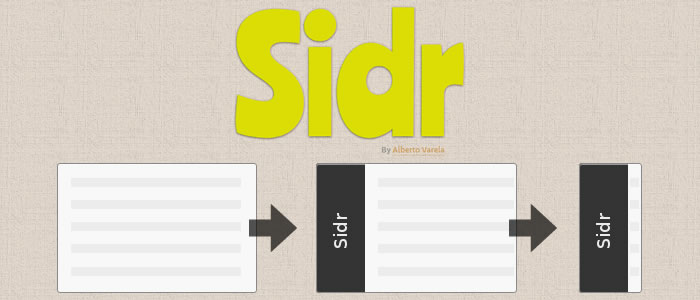jQuery is the biggest open-source, CSS3 compliant, cross-browser, JavaScript library available. What makes jQuery stand out is its simplicity and ability create Flash-like animations that are viewable on iOS, which doesn’t work with Flash. The popularity of jQuery is growing quickly, so we think it’s important you know the pros and cons of using it.
Pros
The biggest upside to jQuery is its simplicity. It takes only a little bit of programming knowledge to create crowd pleasing animations. It is also incredibly flexible because jQuery allows users to add plug-ins. If you don’t know how to do it in CSS, jQuery can help you.
It is also a very fast solution to your problems. While there may be “better” solutions, jQuery and its development team work to make sure you can implement jQuery quickly and effectively, which saves money. Those in the open Source software community support jQuery because it has great technical support, interacts well with other types of code, supports plug-ins and makes basic animation as easy as can be.
Open source software means quick growth and the freedom of developers to provide the best service possible without corporate red tape.
Cons
Open source software does have some problems however. There is no set standard amongst providers, which means if you or the developer do not have the money, time or ability to fix issues, you may never find a solution if you have a problem. Also, frequent updates mean community members are also unlikely to provide solutions.
There are also many versions of jQuery available right now and some are less compatible than others.
Also, jQuery’s lightweight interface may lead to problems in the future. Not being able to actually code can lead to many problems in implementation. Not knowing how to program means not knowing how to fix issues that arrive with jQuery and it doesn’t pick up the slack for you. While jQuery is seemingly easy and impressive, making it actually work can be much more troublesome. To make jQuery work, you have to keep up with community developments and realistically understand your skill level.
jQuery is slower than CSS in many cases. Its simplicity is its curse, as it is not meant for client-side interactions. If you misuse jQuery, you get code that multiplies and multiplies until it is unmanageable, which means a few simple lines of code can quickly make maintaining your site a nightmare. The community is working to fix this issue but for now it is a very real problem.
Conclusion
While jQuery is easy, know if you can handle it before trying. It is meant to simplify tasks for skilled programmers and not to be used as a crutch for beginners. While the less experienced may be able to make jQuery work for them, they will most likely need a lot of assistance.
For more information on jQuery, look at Richard Larson’s article for webdesignerdepot.com.