Head of Instagram, Adam Mosseri, had been opening up recently in a series of blog posts about how the app surfaces content.
First, he went in-depth on how the social app’s recommendation features find and highlight content in users’ primary feeds, as well as in stories, the explore section, and more.
Now, he is focusing on the app’s search engine, explaining how Instagram ranks search results and how to optimize content for the platform.
How Instagram Search Works
As with any modern search engine, the first and foremost goal of Instagram’s search feature is to find and return the most relevant results for an individual user’s query.
“Your search tells us what you’re looking for, and it’s noticeable when the results aren’t useful. It’s important for us to get this right, so we try to organize search results by what’s most relevant to you — whether it be a close friend, a creator you love, or ideas for vegan desserts.
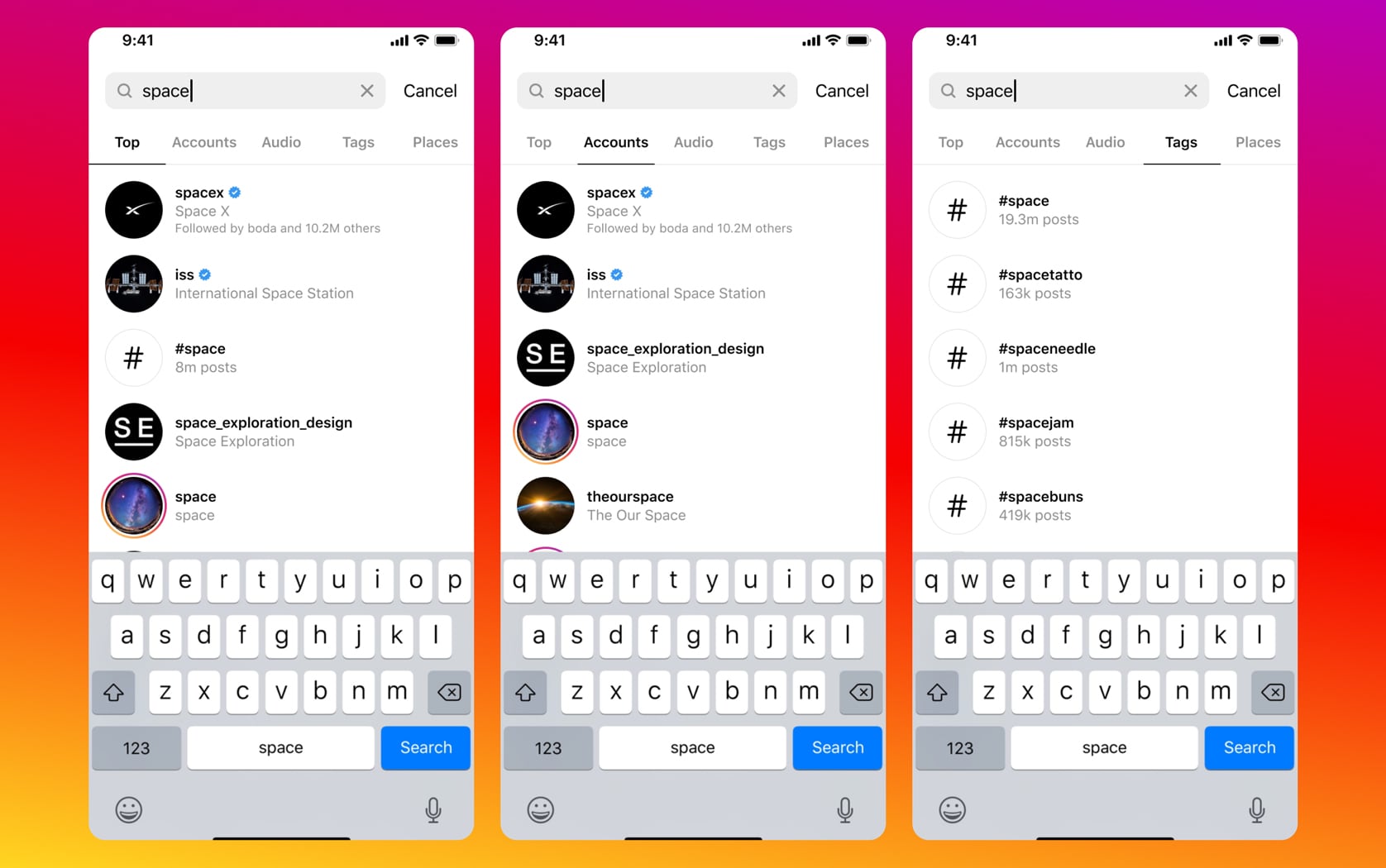
“Let’s say you’re interested in finding pictures of space after seeing the blue moon. When you tap the search bar on the Explore page, the first thing you see is your recent searches. As you begin typing “space,” we show you accounts, audio, hashtags, and places that match the text of your search. In this case, results like @space and #space show up because “space” appears in their name.”
Instagram’s Top Three Ranking Signals
To deliver these results, Instagram looks at a number of factors including account data, hashtags, user engagement, and more. Specifically, Mosseri highlights three major ranking signals to pay attention to:
- Your text in Search. The text you enter in the search bar is by far the most important signal for Search. We try to match what you type with relevant usernames, bios, captions, hashtags and places.
- Your activity. This includes accounts you follow, posts you’ve viewed, and how you’ve interacted with accounts in the past. We usually show accounts and hashtags you follow or visit higher than those you don’t.
- Information about the search results. When there are a lot of potential results, we also look at popularity signals. These include the number of clicks, likes, shares and follows for a particular account, hashtag or place.
Tips for Getting Your Content in Instagram Search Results
Mosseri goes on to offer three suggestions for optimizing your profile and posts for the app’s search engine:
- Use a fitting handle and profile name. Search results are matched by text. Using an Instagram handle or profile name that’s related to the content of your posts is your best bet for showing up in relevant searches. If your friends or fans know you by a certain name, include that name in your username or profile so that you can show up when they search for you.
- Include relevant keywords and locations in your bio. Same principle here. Make sure your bio includes keywords about who you are and what your profile is about. If your account is location-specific, like for a small business, sharing your location in your bio can make it easier for people in your area to find you.
- Use relevant keywords and hashtags in captions. For a post to be found in Search, put keywords and hashtags in the caption, not the comments.
How Instagram Filters Unsafe Content
Of course, Instagram has to filter out its fair share of spam, inappropriate content, and problematic pages.
This is done by penalizing specific posts, accounts, and, on some rare occasions, entire hashtags.
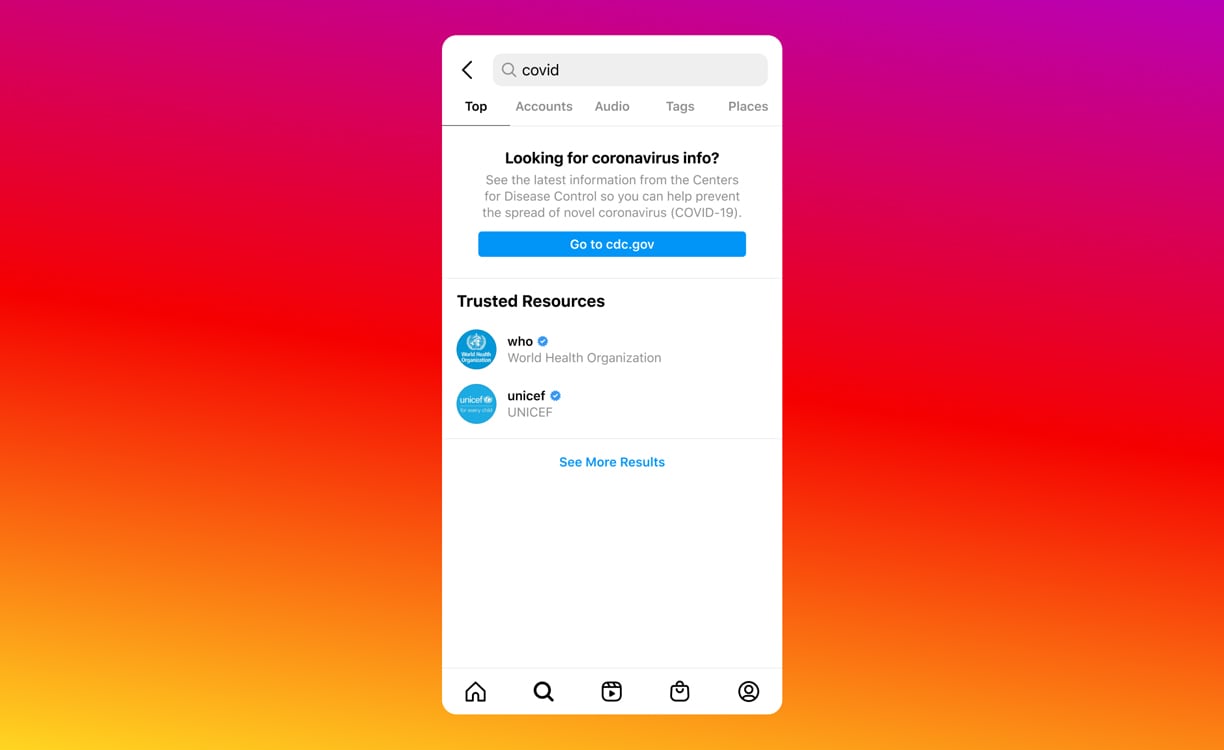
As Mosseri explains:
“Accounts that post spam or violate our guidelines may appear lower in search results, and you may have to search their full username to find them. We also balance searches for sensitive topics with additional safety measures to make sure we don’t show you related content that could be harmful. Accounts, hashtags and posts that violate our Community Guidelines are removed from Instagram entirely, which prevents them from showing up in Search.”
Plans for the Future
Mosseri concludes his blog post by sharing a bit about the upcoming improvements Instagram plans to make to its search results. Notably, he says the company wants to make Instagram Search “more than just a way to find accounts and hashtags” by moving towards a “full search results page experience.”
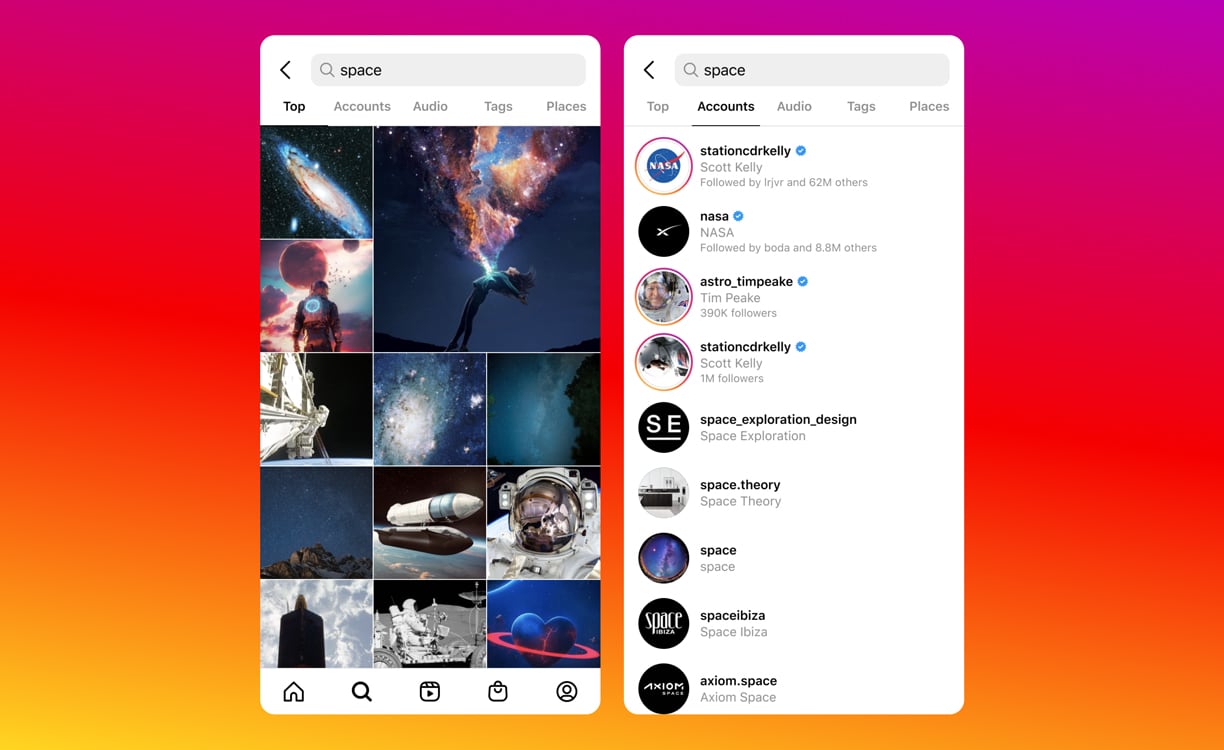
“For example, your search for “space” will show you space-related photos and videos, too. This is especially helpful when you don’t have an exact username or hashtag in mind when searching for a certain topic.”



