As concerns about the COVID virus and its variants start to rise again, parents once again find themselves preparing for both in-person classes and potential virtual schooling while doing their back-to-school shopping this year.
To help brands reach these parents and ensure they have everything their kids need to face the school year, Google has put together a short guide of tips and suggestions for running local ads right now.
Put Your Products Online
The first step to reaching parents shopping online is to actually have your products online. According to Google’s own polling, more than half of all back-to-school shoppers are using the internet to check in-store inventories and find new products. Slightly less than half (48%) are specifically looking for stores that are providing safe shopping options like curbside pickup or contactless shopping.
Thankfully, putting your inventory on Google has gotten easier and easier over time. Even better, one of the fastest and easiest ways is currently free for many retailers in the U.S.
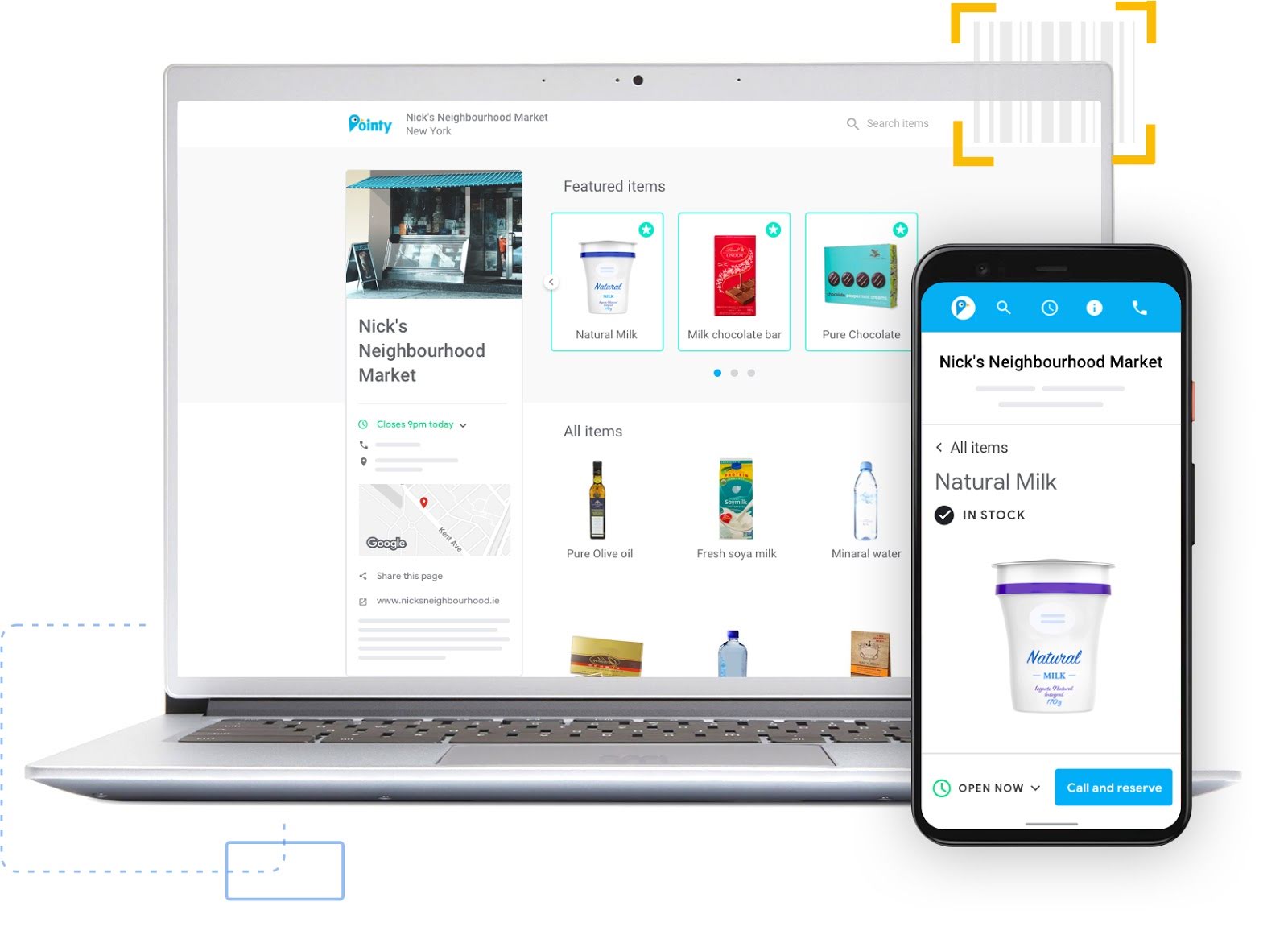
Until September 30th, Google is offering free trials of Pointy, a tool that attaches to POS barcode scanners to quickly add products to your online shop.
Local Inventory Ads
Many retailers think that online product ads are strictly for online shoppers who want products delivered to their door. This isn’t entirely the case, though.
Brick-and-mortar stores can also advertise the products available in your stores with local inventory ads.
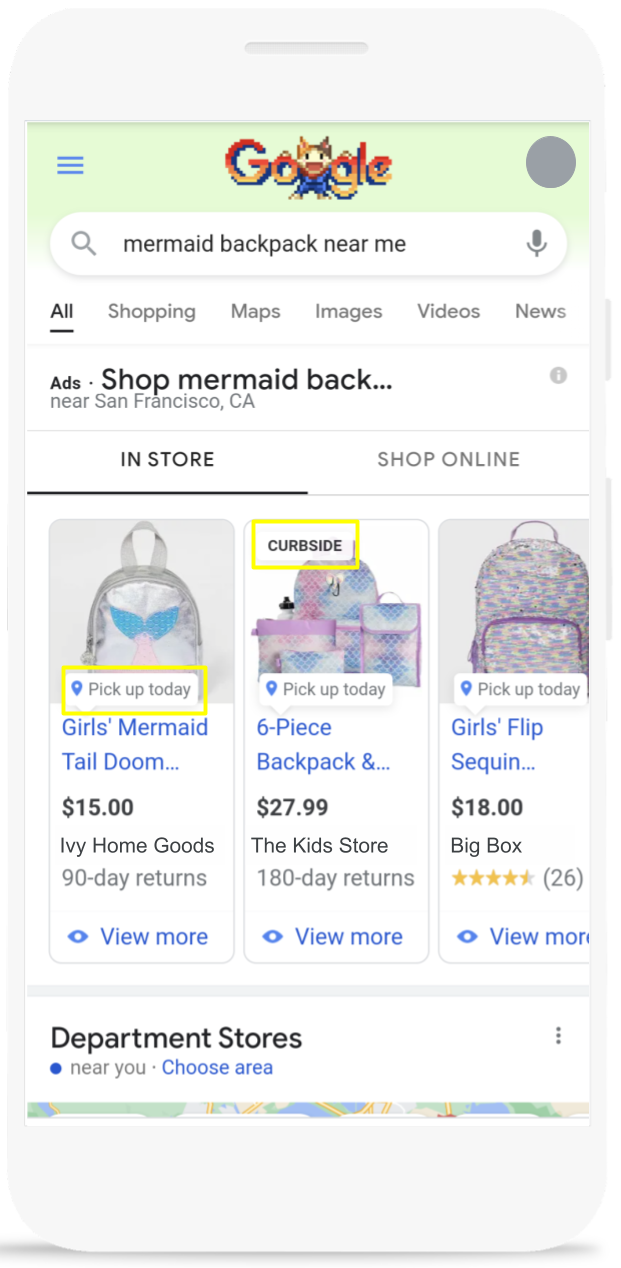
These make it possible to showcase products you have available for store pickup, curbside pickup, and more – meeting the diverse needs of shoppers today.
Highlight Your Local Store
With up to 60% of back-to-school shoppers planning to do at least some of their shopping at local businesses this year, it is more important than ever to be sure people can find information about your store online.
Google recommends using Local Campaigns to not only reach local shoppers, but specifically drive store visits, calls, and other actions with high local-shopping intent.
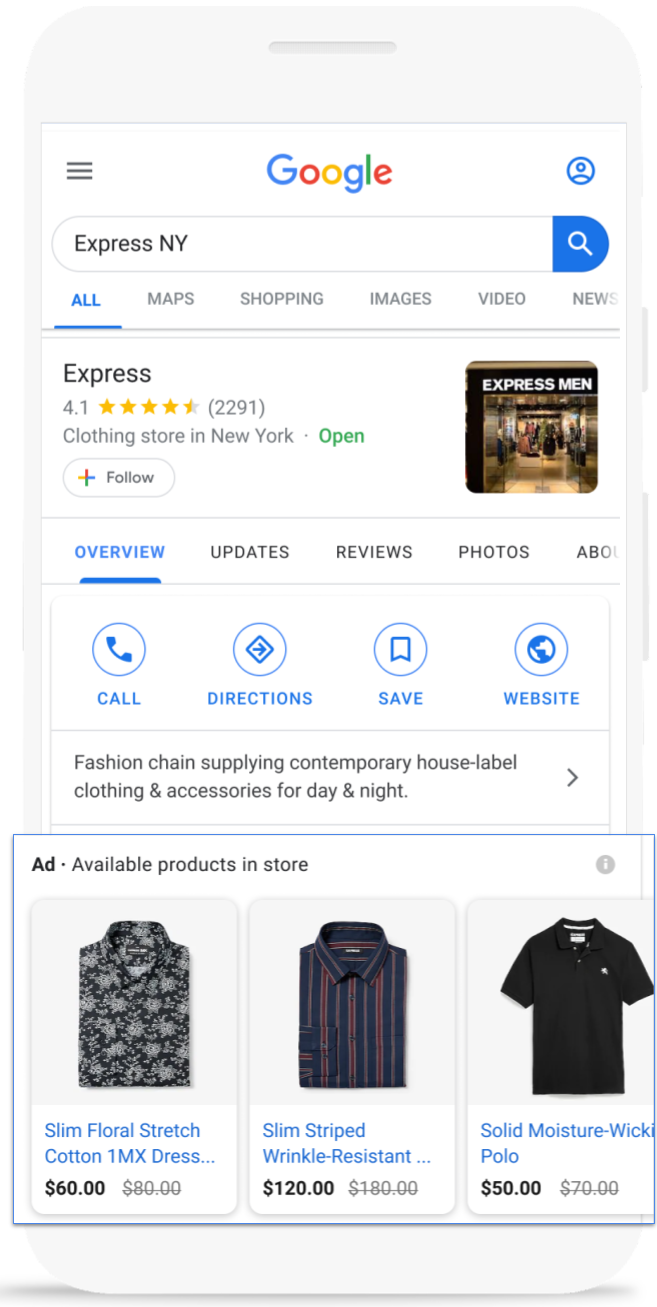
As their guide says:
“Local campaigns are a simple yet powerful solution for retailers of all sizes to promote their locations across Google Maps, Search, YouTube, Gmail and the Google Display Network. You can drive foot traffic for store reopenings, special in-store promotions, updated business hours and specific products that are available in nearby stores.”
The distinction between online and in-store shopping is getting more blurry with every year, as people use Google to find local stores, local products, pickup options, and more. As a local business, it is essential to be prepared for these mixed shopping methods and be able to reach your customers no matter where they are looking for your products.




