Google My Business is expanding its performance report for business listings with a new breakdown of how people are finding your listing.
The new analytics section details whether people are coming to your listing using either a mobile or desktop device, as well as if they found you through Google Search or Maps.
How To Find The New Report
To access the report for your listing, first sign in and select which location or business you are wanting to assess. Then, select the Insights tab on the left. On this page, you’ll find the new performance reports available directly at the top.
Below, you can see an example of the report shared by Barry Schwartz from Search Engine Roundtable.
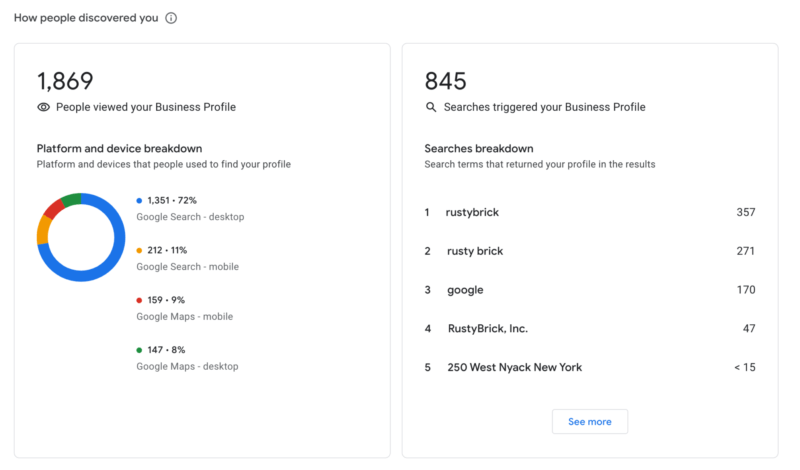
Within the performance report, you’ll find a section explaining “How people discovered you.”
On one side of the report, you’ll see the “People who viewed your business profile” section, while the right column shows the specific searches being used to find your page.
Learning More About Device and Source Reports
To coincide with the launch of these reports, Google has updated its help documents to add a section explaining the “users who viewed your profile” data.
As the document explains:
“A user can be counted a limited number of times if they visit your Business Profile on multiple devices and platforms such as desktop or mobile and Google Maps or Google Search. Per breakdown device and platform, a user can only be counted once a day. Multiple daily visits aren’t counted. “
There are also a few important details to keep in mind when viewing the report:
- Since this metric represents the number of unique users, it may be lower than the number of views you find on Google My Business and in email notifications.
- Since the metric focuses on views of the Business Profile, as opposed to overall views of the Business on Google, it may also be lower than the number of views you find on Google My Business and in email notifications.
Insights like these help with not only improving your listings and optimization to perform more effectively in search results. They can also help understand your customers and their specific needs or behaviors which may, in turn, allow you to provide better service for them.




