
Google has made it easy for businesses to tell users what accessibility features they provide before they ever visit the store with their latest addition to Google My Business listings.
Now, you can add accessibility information about your business or search for places which provide accessibility features like wheelchair ramps and wheelchair-accessible parking.
You can update your listing by simply going to the main menu of Google Maps for Android, pulling up the main menu, and tapping on “Your contributions.” From there, go to “Uncover missing info” and sort by “Accessibility.”
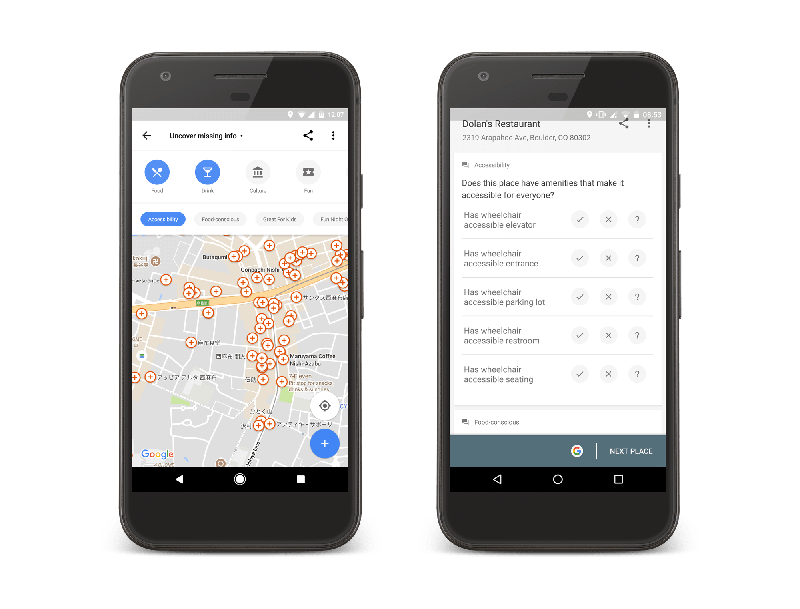
This pulls up locations near you that are missing accessibility information, including your business. Then, you can begin adding accessibility attributes as needed, including:
- Wheelchair-accessible entrances
- Wheelchair-accessible elevators
- Wheelchair-accessible seating, and
- Wheelchair-accessible parking
The set-up of the new feature allows any users to add accessibility information about any business they visit, but business owners can take the initiative to update their own listings to alert shoppers about what they offer before they make the trip themselves.
Since the release of the new listing information, Google says users have added accessibility information to almost 7 million places worldwide.



