Pinterest Adds Visual Search To Its Browser Extension
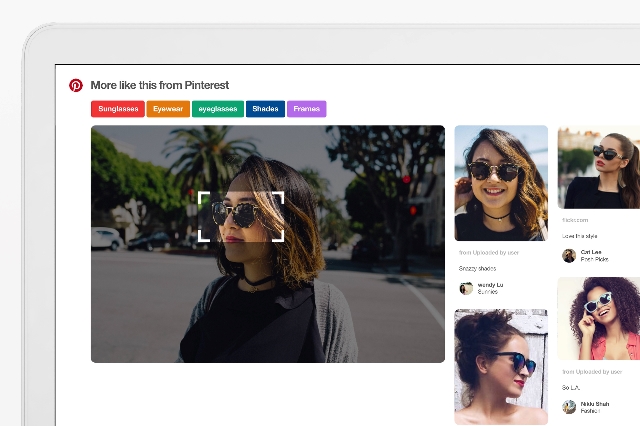
Pinterest has made visual search a fundamental part of their service, letting users find products and objects based on similar photos. Now, it is bringing visual search to its Chrome browser extension, which lets you search for images without ever visiting Pinterest.
After installing the extension, all you have to do is hover over any image and click on the little magnifying glass that pops up in the corner. You can then highlight the specific area or object you want to search for.
You can also right-click on the background of any web page you visit to see visual results based on the images on that page.
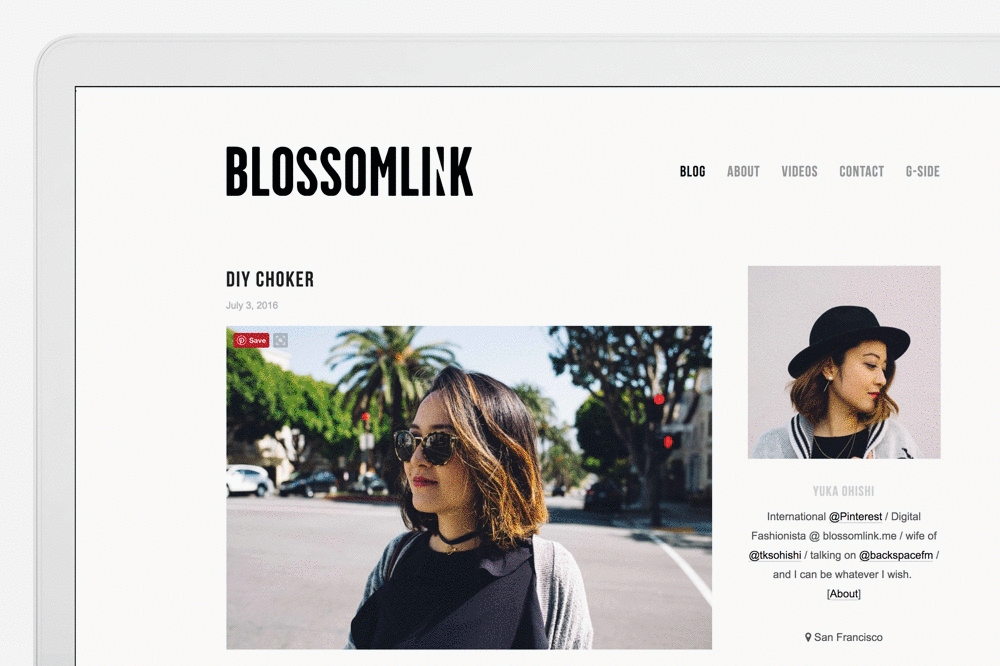
“You can even search for specific items inside an image, like that one interesting chair in the corner of a living room,” Kent Brewster, front-end engineer, Pinterest, wrote in a blog post. “Just resize the selected area to pinpoint the part of the image you want to search.”
Once you’ve selected the object you want to search for, you can then refine your search using related topics, such as sunglasses, eyewear, or frames in the image above.
“You can refine your results by topic using the Pinterest search guides,” Brewster noted. “To go even deeper into your search, click any result and pinpoint whatever part of the new image you want to explore.”
For now, Pinterest’s browser extension won’t include Buyable Pins or Promoted Pins in its search results. But, I would wager those will be integrated in the near future.






Leave a Reply
Want to join the discussion?Feel free to contribute!